项目工程化-husky
husky
Husky 作为一个强大的Git钩子管理器,通过自动化代码质量检查和测试流程,极大地提升了软件开发团队的工作效率和代码质量。 通过合理配置,它能够帮助开发者在提交代码之前发现并修正潜在的问题,从而减少后续的修复成本和沟通成本。
在项目中,经常使用husky + lint-staged再提交代码之前做一系列代码格式操作,因为项目中安装的eslint + stylelint + perttier有可能会出现如果代码没有进行格式化,那么在钩子管理器中检测执行对应的格式化命令;这样保证代码的规范性;
安装对应的依赖
pnpm add -D husky lint-staged @commitlint/cli @commitlint/config-conventionalhusky:Git hooks工具,对git执行的一些命令,通过对应的hooks钩子触发,执行自定义的脚本程序lint-staged: 检测文件插件,只检测git add .中暂存区的文件,对过滤出的文件执行脚本@commitlint/cli与@commitlint/config-conventional是提交规范配置
lint-staged 配置
{
"scripts": {},
// 注意:和scripts是同级
"lint-staged": {
"*.{js,ts,vue,json}": [
"pnpm run lint:fix",
"pnpm run lint:format",
"pnpm run lint:style",
"git add"
]
}
}关于lint:fix, lint:format, lint:style是什么?
commitlint 配置
安装成功@commitlint/cli与@commitlint/config-conventional之后,需要在项目根目录中添加配置文件commitlint.config.cjs
module.exports = {
extends: ["@commitlint/config-conventional"],
// 校验规则
rules: {
"type-enum": [
2,
"always",
[
"feat",
"fix",
"docs",
"style",
"refactor",
"perf",
"test",
"chore",
"revert",
"build",
],
],
"type-case": [0],
"type-empty": [0],
"scope-empty": [0],
"scope-case": [0],
"subject-full-stop": [0, "never"],
"subject-case": [0, "never"],
"header-max-length": [0, "always", 72],
},
};接着需要在package.json中配置命令:
{
// commitlint.config.cjs需要在项目根目录添加这个配置文件
"scripts": {
"commitlint": "commitlint --config commitlint.config.cjs -e -V"
}
}使用
添加命令
{
"scripts": {
"prepare": "husky install"
}
}在执行pnpm install的时候, 就会执行prepare, 当然注意的是: husky install是需要你的项目是有.git配置的,如果没有则使用git init初始化即可;
配置对应的钩子
pre-commit
在项目根目录找到.husky, 在这个目录中添加pre-commit文件,代码如下:
#!/usr/bin/env sh
. "$(dirname -- "$0")/_/husky.sh"
pnpm exec lint-staged在提交之前会执行lint-staged, 这样默认就会把代码格式修复一下
commit-msg
在项目根目录找到.husky, 在这个目录中添加commit-msg文件,代码如下:
#!/usr/bin/env sh
. "$(dirname -- "$0")/_/husky.sh"
pnpm commitlint
commitlint 是什么?
commitlint就是package.json--->script--->commitlint命令